Power Platform
Momentarily Excel VBA is losing its importance or is even “forbidden” in some organizations. So the question is what the alternative is.
Companies that use Office 365, can consider the Power Platform from Microsoft. Some of you may know Power BI, but the platform consists of 2 more interesting building bricks: Power Apps and Power Automate.
Both are Low code/No Code tools, that can improve your (or your teams) effectiveness.
Power Automate is the workflow automation tool to automate often repeated, manual work. Like for instance getting attachments from emails, sending E-mails when files are updated or added on OneDrive, Send a request to WebAPIs etc, etc. Power Automate can be connected to hundreds of connectors (https://learn.microsoft.com/en-us/connectors/connector-reference/connector-reference-powerautomate-connectors). This makes it possible to react to event happening in those systems.
With Power Apps one can build “Apps” that run on your Phone of in the Browser. Examples of possible Apps are: Working Hours registration, Issue trackers, etc.
Here you see an example of a Meeting capture App
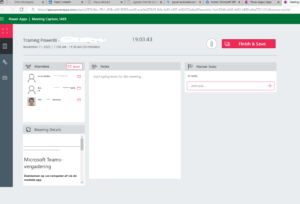
Both the tools work best when a “central database” is in place. This can be a SharePoint list (part of Office 365 too), or Dataverse.
At the Dutch Rabobank Dataverse is becoming the preferred database behind all apps. As a matter of fact, Rabo has embraced the complete Power Platform as its main application development platform: https://customers.microsoft.com/en-us/story/1463301816788456743-rabobank-bankingcapitalmarkets
If you want to get an impression of Power Automate, watch this: How to use Microsoft Power Automate – Tutorial for Beginners – YouTube
If you want to get an impression of Power Apps, watch this: How to use Microsoft Power Apps – Beginner Tutorial – YouTube
Would you be interested in taking an introductory course in the Power Platform? During the 2 sessions-course we will make a little issue tracking app. Based on a SharePoint list, we will add forms to enter and update data. And Power Automate will be used to send mails if issues have been added or resolved.
To be sure if you can use the Power Platform at your work, go to this site: portal.office.com and log in with your workaccount.
Then click on the waffle in the left upper corner of the screen. If you see at least Sharepoint, Power Automate and Power Apps listed, you are ready to go.
